Why Android Studio for Android Development Buddy Is Your Ultimate Buddy
Are you an aspiring Android developer or someone looking to dive deeper into the world of Android app creation? Well, then, Android Studio for Android Development is your buddy. Besides, in today’s market, the competition is higher. Therefore, you need to use some help that boosts your growth. Have you likely heard about Android Studio? This is the primary integrated development environment (IDE) for Android. In this blog, we’ll explore why Android Studio is so important for Android developers, using simple words to clarify things.
Also, you can read about elements of UX/UI design here.
What's Android Studio for Android Development?
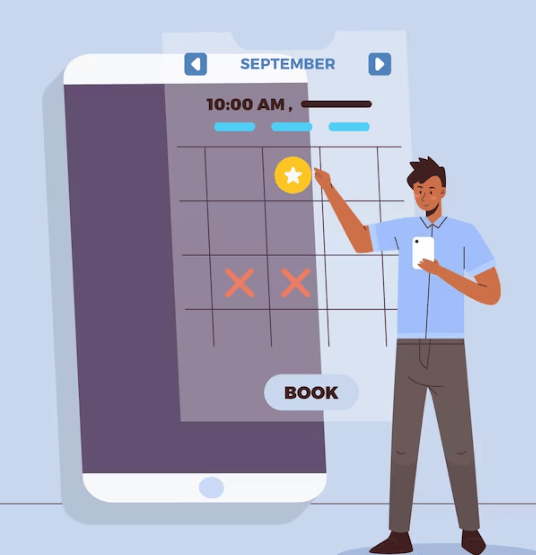
Android Studio is like a digital toolbox for Android app creators. It’s the main place where developers work on their apps. Imagine it as your kitchen, where you cook up Android apps instead of meals. Android Studio for Android Development is similar.
Android Studio is Google’s dedicated Integrated Development Environment (IDE) for crafting your favorite Android applications. It is a comprehensive digital workspace where developers write, test, and build Android apps. Also, developers create the instructions, or code, within its code editor that defines app functionality.
Additionally, Android Studio simplifies the app design process with visual tools for crafting user interfaces. It streamlines the testing phase, enabling developers to check their apps on virtual or real Android devices before release. This IDE provides valuable assistance during coding, offering suggestions and reducing errors. Android Studio’s ultimate goal is to transform code, images, and resources into functional Android apps while receiving periodic updates to stay current with the latest Android features. Android Studio is the go-to platform for novice and seasoned Android app creators, supported by a vast community and abundant resources.
Android Studio is Designed for Android
First and foremost, Android Studio is made specifically for Android. Also, this is user-friendly. That’s a big deal! It means you will be able to use it easily. Also, it understands Android’s ins and outs. Certainly, this is the best tool for creating Android apps. You wouldn’t use a hammer to screw in a lightbulb, right? Android Studio for Android development is like the perfect screwdriver. Like professional web developer service providers do.
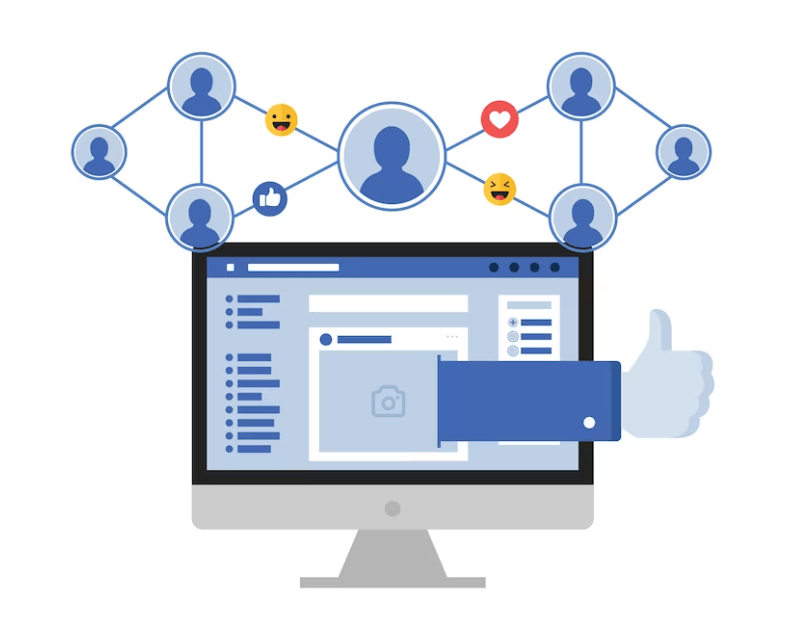
It Makes Coding Easier
Think of Android Studio as your coding partner. As mentioned earlier, professional app development is possible with it. Also, it helps you write code faster and with fewer mistakes, like having a spell-checker for your code! Also, this eliminates the heavy pressure of hiring senior Android developers. It even suggests what you might want to write next, saving you time and brainpower. Android Studio gets updates; therefore, it helps you do coding easily every time. Besides, the features are very promising on a professional level.
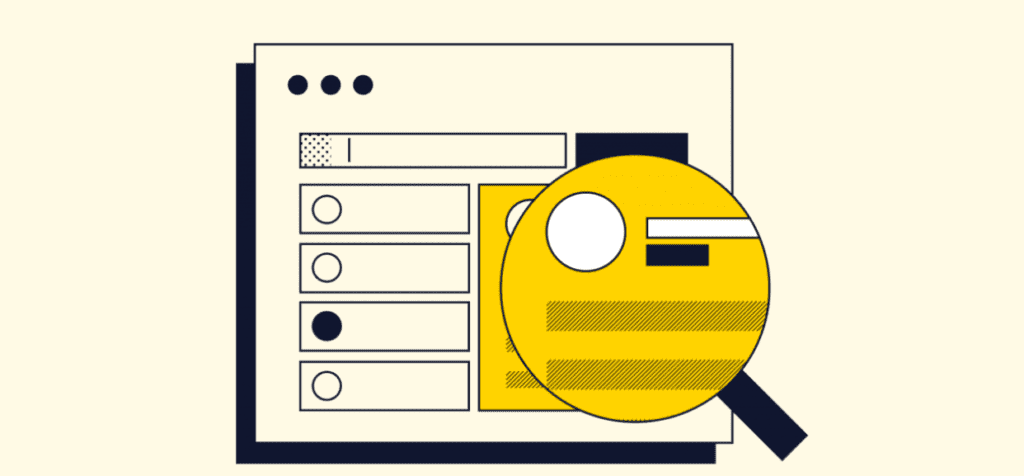
Testing Made Simple
Android Studio for Android Development makes testing very easy. Imagine building a car without test-driving it. Sounds scary, right? Android Studio now helps you test your apps on virtual Android devices or even your phone. It’s like being able to take your car for a spin before hitting the road for real. This feature is one of the reasons for professionals to like it. This way, you can find and fix problems before your app reaches users. Also, it will save you time. Just like the artificial intelligence in web design is holding up the competition.
The organization is a Breeze
Remember your messy room before your parents told you to clean it up? Android Studio for Android Development helps you keep your code neat and tidy. Also, you can rearrange the code as per requirements. Besides, it has special folders for different parts of your app, making it easy to find what you need when you need it. This feature is very helpful for making the app user-friendly. Also, this organized system is very encouraging to the experts. You can also take it like how graphics design tricks can make an extraordinary visual.
Visual Help with Design
Not everyone is a Picasso when it comes to design. Also, some people are creative but cannot give it reality. Here are the benefits of Android Studio for Android Development. Android Studio can help with that, too. It’s got a tool called “Layout Editor” that lets you visually create your app’s look. Therefore, you can use it as a testing part So your app can still look fantastic even if you can’t draw a straight line. Not to mention, this helps you do better edition before submitting to the client.

Collaboration Made Easy
Sometimes, you’re not the only one building an app. Android Studio lets teams of developers work together smoothly. Also, you can work in groups. Besides, as a team leader, this will be helpful to manage the group. It’s like a shared whiteboard where everyone can see and edit the same drawing. Certainly, this is a time-saving feature. Just like your admin support or project manager service provider!
However, the best part is: It’s Free!
The best part? Android Studio won’t break the bank. It’s free! You can download it and start building apps without spending a dime. That’s like accessing all the ingredients you need for your cooking adventures without grocery shopping.
Always Up-to-Date
Just like your favorite smartphone gets updates, Android Studio does, too. So, no worries about bugs or slowing down the app. It’s always evolving to support the latest Android features and devices. Also, you will be notified as soon as the update hits. Again, the new features always keep coming and have been helpful. So you can be sure you’re using the most cutting-edge tools.
In Conclusion
Android Studio for Android Development is like your trusty sidekick in the world of Android apps. It’s designed for Android, makes coding easier, helps you test your creations, keeps your code organized, aids in design, fosters collaboration, and it’s completely free. So, if you’re venturing into Android development, make Android Studio your best buddy, and you’ll be well on your way to creating amazing apps for the world to enjoy. Happy coding!
