Threads: Instagram’s Text-Based Conversation App Revolutionizing Community Engagement
In today’s digital age, social media platforms have become an integral part of our lives, offering countless ways to connect, share, and engage with others. Instagram, a leading social media platform, has introduced an innovative communication tool called Threads. Instagram Threads app is a text-based conversation app that is revolutionizing community engagement, providing users with a streamlined and focused way to connect with friends, share their work, and participate in meaningful discussions. In this blog post, we will explore the benefits of using Threads and how it transforms how we interact and collaborate within communities.
Benefits of Using Instagram Threads App
- Threads offer various features that make it an ideal platform for sharing your work and receiving valuable feedback from peers.
With the ability to create dedicated threads for specific topics or projects, you can easily organize conversations and keep them focused. Instagram threads app simplifies communication and ensures that important discussions don’t get lost in a busy feed.
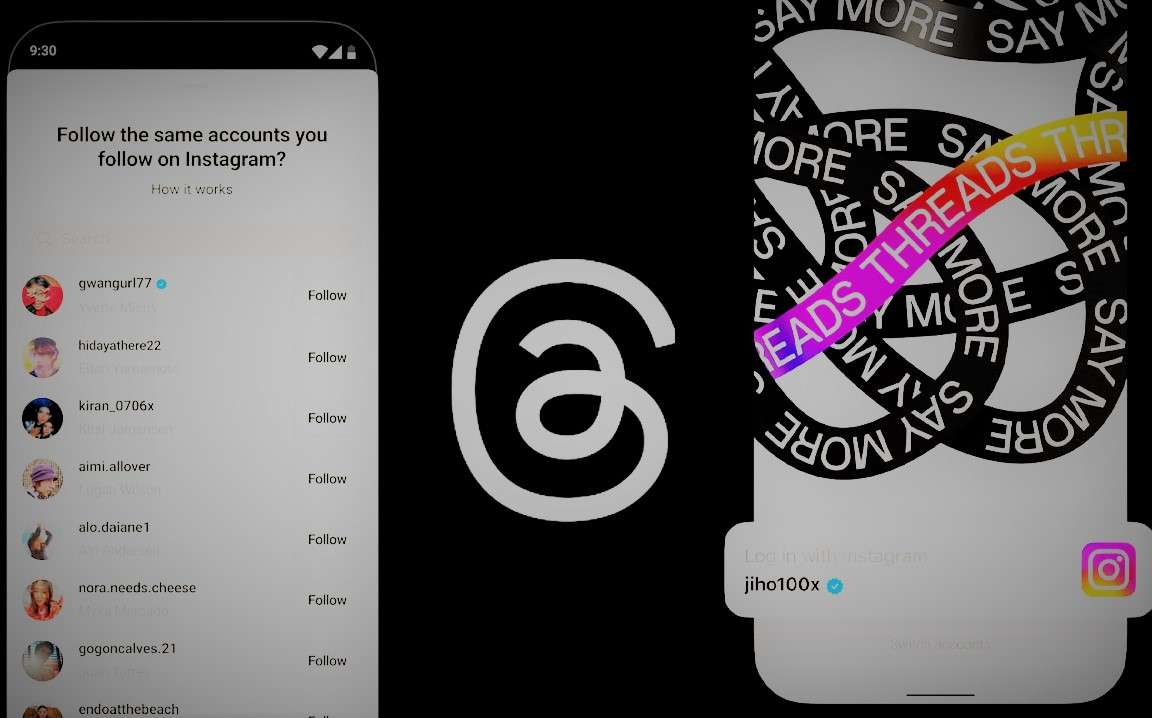
What does Instagram threads app do?
The Instagram threads app enables seamless sharing of photos, videos, and text updates, allowing you to showcase your work in a visually appealing and engaging manner. Whether you are an artist, photographer, writer, or any other creative professional, Threads provides an ideal platform for presenting your work to a community of like-minded individuals.
Additionally, Threads encourages community collaboration by allowing users to participate in private groups and engage in discussions centred around shared interests. This collaborative aspect fosters a sense of belonging and encourages active contribution to the growth and development of communities.
Building Communities and Connections
Expand Network with Like-Minded Individuals
Instagram threads app goes beyond individual conversations and serve as a hub for building communities and connecting with like-minded individuals. The app enables you to create and join groups based on specific themes, interests, or professional networks. This opens up opportunities to find others who share your passions and allows meaningful connections to flourish.
By actively engaging in these communities, you can tap into a vast pool of knowledge, ideas, and perspectives. Whether you’re seeking advice, looking for inspiration, or simply want to share your experiences, Threads provides a platform that facilitates authentic and meaningful interactions with individuals who share your interests.
Enhancing Productivity and Efficiency in Work Collaboration
One remarkable aspect of the Instagram threads app is its ability to enhance productivity and efficiency in work collaboration. just like your project management team can do. With features like real-time messaging, quick file, and document sharing, and the ability to create task-specific threads, the app streamlines communication and keeps everyone involved in a project on the same page.
Whether you’re working on a team project, coordinating with remote colleagues, or seeking feedback on your professional endeavours, Threads provides a focused and organized environment that eliminates distractions and improves overall productivity. The app ensures that work-related discussions stay separate from other conversations, allowing you to dedicate your attention solely to the task at hand.
Rise of Communities in the Digital Age
How Threads Facilitate Meaningful Discussions
In the digital age, communities have become the lifeblood of social platforms, fostering connections, facilitating discussions, and nurturing shared interests. Instagram threads app, with its focus on text-based conversations, has emerged as a powerful catalyst for meaningful discussions within these communities. The app encourages users to engage deeply with one another, enabling them to delve into topics of mutual interest and gain insights from diverse perspectives.
The beauty of Threads lies in its ability to transcend geographical boundaries, bringing together individuals from different corners of the world who share a common passion. It has transformed the way we connect and converse, enabling us to foster deeper connections and engage in more meaningful interactions. In short, Instagram Marketing will be more effective and firm.
Tips for Maximizing Your Experience with the Instagram Threads App
Engaging with Communities
To make the most of your experience with Threads and engage effectively with communities, here are some tips:-
- Choose your communities wisely: Join groups and communities that align with your interests and passions to ensure meaningful interactions.
- Contribute actively: Engage in conversations, share your knowledge, and provide valuable feedback to establish yourself as an active and respected member of the community.
- Be respectful and considerate: Treat others with respect, listen attentively, and be open to diverse perspectives. Healthy discussions thrive on mutual respect and understanding.
- Utilize the Instagram threads app features: Familiarize yourself with the various features of Threads, such as creating dedicated threads, sharing multimedia content, and utilizing work collaboration tools to maximize your productivity and engagement.
Embrace the Power of Text-Based Conversations
Instagram’s Revolutionary App – Threads!
Threads, Instagram’s text-based conversation app, is a game-changer in community engagement. With its simplified communication, focused conversations, and collaborative features, Threads provides a powerful platform for sharing your work, connecting with like-minded individuals, and participating in meaningful discussions.
As the rise of digital communities continues to shape our online experiences, Threads stands at the forefront, facilitating connections and fostering a sense of belonging. By embracing the power of text-based conversations, we open ourselves up to a world of opportunities for personal growth, creative collaboration, and professional development.
Embrace the power of the Instagram threads app and embark on a journey of connection, collaboration, and community engagement like never before. Download the app today and unlock a whole new dimension of social interaction on Instagram.
How to Sign-Up for Threads Apps: A Simple Guide
Welcome to the world of Threads! If you’re eager to create your profile on this amazing app, you’re in the right place. In this article, we’ll walk you through the step-by-step process of signing up for the Instagram threads app.
Let’s get started!
Step 1: Download and Open Threads:
Begin by heading to the App Store (for iPhone users) or the Google Play Store (for Android users) and downloading the Threads app. Once installed, tap on the Threads icon to launch the app and begin your Threads adventure.
Step 2: Sign in with Instagram
To kickstart your Threads journey, you’ll need to sign in with your Instagram account. Don’t worry if you don’t have one; we’ll guide you through creating an account on the spot.
When you open Threads, tap the “Sign in with Instagram” option conveniently located at the bottom. If you’re already signed into Instagram, the app will display your current account.
If you’re not logged in, simply tap “Log in with Instagram” and enter your Instagram account credentials to gain access.
Step 3: Profile Personalization:
Now that you’re in, it’s time to add a personal touch to your Threads profile. Here are some key elements to consider in Instagram threads app:
Profile Picture: Tap the profile picture icon next to your name to set your profile picture. Choose your preferred method of uploading a picture, whether it’s taking a fresh selfie or selecting one from your gallery. Let your true self shine!
Bio: Write an engaging bio for your Threads profile. Tap the “Bio” option and let your creativity flow. Alternatively, if you already have a perfect Instagram bio, you can import it by tapping “Import bio from Instagram.” Once you’re satisfied, tap “Done” in the top right corner.
Links: Share interesting URLs with the world by tapping the “Link” option. Enter a URL and title for your desired link. If you’ve already curated links on Instagram, import them with a single tap. When you’re ready, hit “Done” in the top right corner.
Following: Explore exciting profiles to follow by tapping “Following.” Tap the “Follow” button next to profiles that catch your interest. Connect, engage, and expand your Threads network.
Import from Instagram: Speed up the profile setup process by tapping “Import from Instagram” at the bottom. Watch as your profile picture, bio, and links from Instagram are imported to Threads effortlessly.
Step 4: The Final Touches:
Once you’ve personalized your Threads profile, it’s time to wrap it up with a few final steps:
Profile Visibility: Decide if you want to keep your profile public or private. It’s your choice! Select the preferred option at the top and tap “Continue” to proceed.
Review and Create: Take a moment to review the terms and policies. It’s always good to know what you’re getting into. When you’re ready, tap the “Create profile” button at the bottom, and voilà! You’re officially part of the Threads universe.
Congratulations! You’ve successfully signed up for Threads and crafted a captivating profile that represents your unique individuality. Now, sit back, relax, and let the Threads app take you on a journey of connection, inspiration, and discovery.
Special Tips! Note That:
Remember, any changes you make to your profile picture, bio, or links on the Instagram threads app won’t impact your Instagram profile. Threads is like a parallel universe where you can express yourself without altering your Instagram presence.
Profiles you follow on Threads and those following you won’t affect your Instagram following or followers. Feel free to curate a vibrant Threads network without worrying about your Instagram connections.
Keep Up with Upgrades
If you ever need to update other aspects of your profile, such as your username or personal information, simply head back to Instagram. That’s where you can make those changes.
For those lucky individuals with a verified Instagram account, keep in mind that you can only modify your profile picture on Instagram. Threads will proudly display your verification badge alongside your profile information, adding an extra touch of authenticity.
Conclusion
Now that you’ve conquered the Instagram threads app sign-up process, it’s time to dive into the app and explore all its exciting features. Connect with friends, discover new perspectives, and unleash your creativity. Embrace the world of Threads and let it become your companion in capturing life’s precious moments and weaving beautiful stories.
So go ahead, embark on this thrilling adventure, and let the Instagram threads app be your guide.
